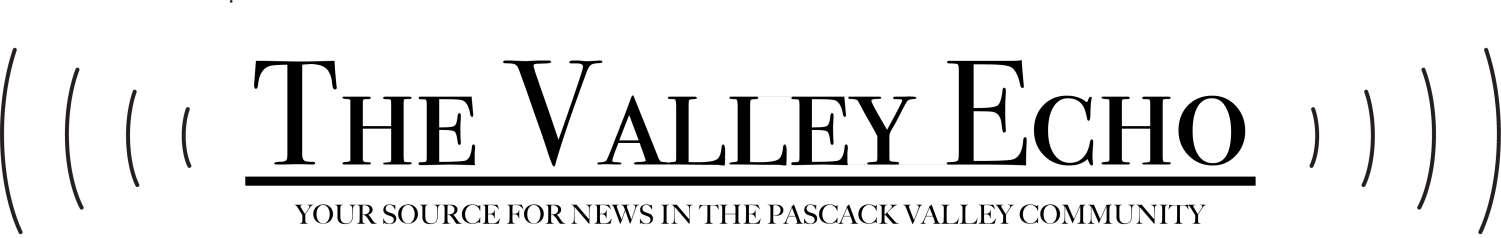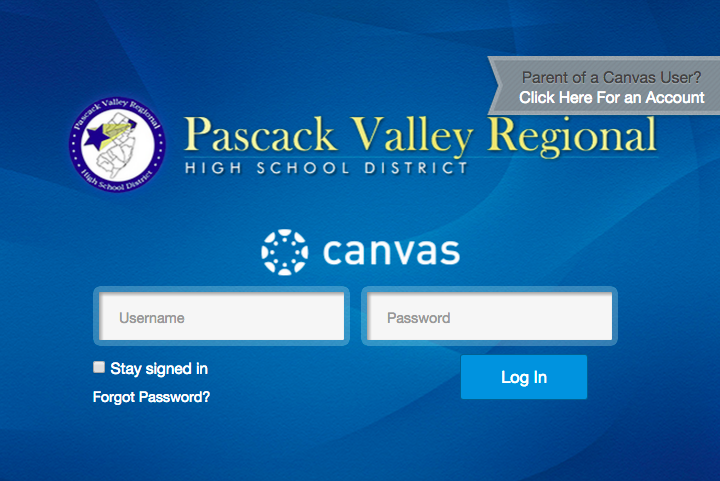PV adopts Canvas as main LMS
The Canvas homepage.
“Innovation is the key to a bright future.” – Bill Gates
Last year, Pascack Valley was just like many other high schools – filled with students seeking knowledge and teachers looking for ways to impart that knowledge.
Despite this shared objective, the limitations of an off-line, primarily paper-based school often contributed to a less than optimized learning environment.
Students had to remember to copy down each assignment or run the risk of missing something important. Parents had infrequent academic updates, often waiting until the end of a marking period. Teachers were also not immune to this dilemma, wrestling with their own daily challenges of communicating expectations to their students, tracking a student’s progress, and ensuring that they were accessible and communicative to parents.
Due to this disconnect between the different members of the academic community, the administration decided to adopt Canvas, a district-wide educational learning management system. Canvas has transformed the way the student body, faculty and parental community interact.
It was introduced to the Pascack Valley district at the start of the 2015 – 2016 calendar year, and by all accounts, has been a tremendous success. Canvas aspires to achieve a way to simplify teaching and learning by connecting our students and faculty and bringing that back into the home. It enables Pascack Valley to bring the classroom experience into the 21st century and makes teaching, working and learning more convenient and organized.
Mr. Paul Zeller, Director of Instructional Technology for PV, has first-hand experience introducing Canvas as PV’s main network and explained the chronicle of the software’s rise. Prior to the adoption of the Canvas system, there was a need for an easier way for students to access their information and assignments in one place, digital or physical. When the first virtual day was executed two years ago, students were using too many management systems. Two days after the virtual day, a student-based vote was issued.
Zeller said that My Big Campus, a competitor to Canvas was tested at the time, but it did not meet the school’s needs.
“We consider technology a tool to help with education. Working with students, parents, teachers, administration, and the Board, my department’s role is to understand the educational needs and deliver the necessary tools,” Zeller said. “In the case of Canvas as a tool, students expressed the need to have one central system following our last virtual day – we agreed and simply helped in the process of delivering the tool.”
Canvas has many benefits, as Zeller mentioned. It is not just incorporated in high school teaching, but is also used at the college level, so it is beneficial to introduce students to it now to prepare them for the future. In addition, Canvas is used for every class, so there is one place to go and one calendar to view all of a student’s assignments.
Zeller also expressed that Canvas is useful because it gives options to students and teachers. Although all assignments must be posted on Canvas, teachers have the ability to use it for other sources, but don’t have to use it for every digital assignment they create. Essentially, Canvas allows integration that is not mandatory.
For teachers here at the Valley, Canvas is used primarily for the distribution of assignments but also has a quiz-creation function and discussion boards.
English teacher Mrs. Tracy Recine said, “Quizzes are much more convenient to create on Canvas, especially multiple choice. Since they are auto-graded and can be set with time limits, the accessibility of quizzes is easier for the students and faculty.”
Students can submit their assignments while at school or at home and can gain access to all the links, presentations, and files they need to use in a centralized place, which allows for a more comfortable and more timely digital environment that students can use and control.
Recine also added that Canvas’ discussion board is helpful, as it allows students to communicate with each other digitally and create constructive conversations on a number of topics. This helps improve online discussion skills and was especially handy on the virtual day, as it allowed students to communicate with each other from the comfort of their own homes.
“I think it’s great that the school has a universal language. Canvas is a lot less confusing, especially for freshmen,” Recine said. “If an assignment is created and is needed to be changed or modified, Canvas allows teachers to do those actions whenever they need to.”
However, if Recine could add anything to Canvas, she would connect it to Genesis, PV’s digital grading system. Combining the two would be convenient for teachers, as automatic quiz grades could be then plugged into Genesis in an instant, saving the hassle of plugging in numerous Canvas grades into Genesis.
“It is good at organizing, has a lot of useful features and is a reliable alternate work engine,” Sofia Urbaniak, freshman class president, said.
Urbaniak explained that students have different options when it comes to document submission: work may be completed online or printed out. She especially appreciates the color-coded calendar feature which distinguishes class periods and assignments by color.
She recommended that in addition to students being able to submit assignments to teachers, they should be able to submit to the teachers in charge of clubs.
Junior Ethan Zindel said Canvas has improved his junior year experience and reduced space in his backpack in that it is easy to access and helps him get things in on time. He suggested that the addition of a feature notification that pops up on screen when assignments are close to being due as a reminder would be a helpful improvement.